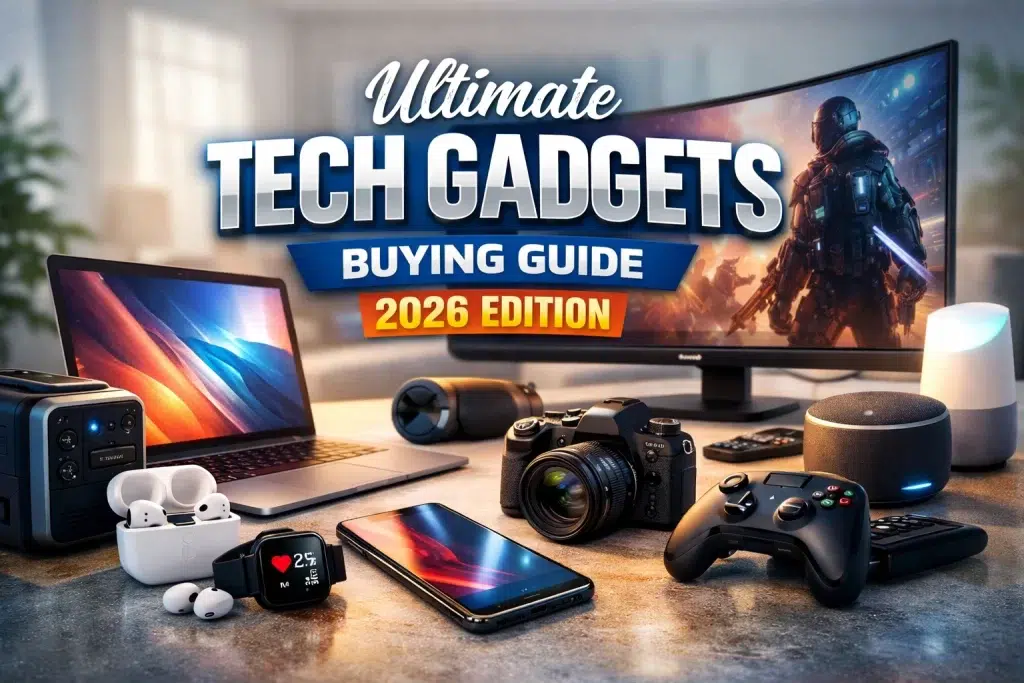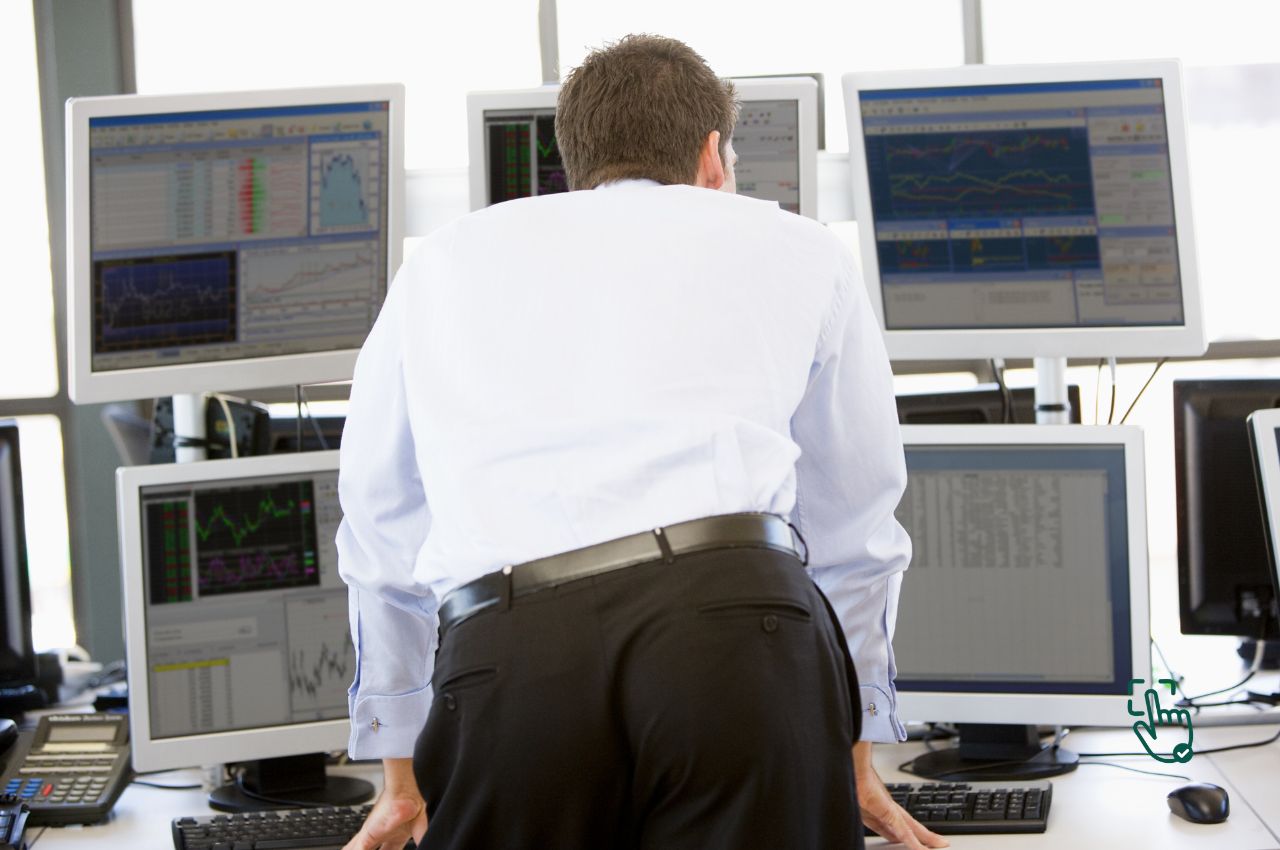
Choosing the right monitor stand can significantly enhance your workspace ergonomics, organization, and overall productivity. With a variety of options available, finding the perfect monitor stand can be overwhelming. This guide will help you understand why a stand is essential and how to choose the best one for your needs.
Why Choosing the Right Monitor Stand Matters
Before diving into the specifics of selecting a monitor stand, it’s essential to understand why this decision is crucial:
- Ergonomics: A good stand improves your posture and reduces neck and back strain.
- Workspace Organization: It helps declutter your desk, providing more space and a cleaner look.
- Productivity: An ergonomic setup can increase your efficiency and comfort during long working hours.
- Aesthetics: A stylish stand can enhance the overall appearance of your workspace.
Given these benefits, choosing the right monitor stand is essential for maximizing your comfort and productivity.
Key Features of a Good Monitor Stand
Adjustability
The best monitor stands offer adjustable height, tilt, and swivel options. This flexibility allows you to position your monitor at the ideal viewing angle, reducing eye strain and improving posture.
Stability and Build Quality
Look for monitor stands made from sturdy materials like metal or high-quality plastic. A stable and durable stand ensures your monitor remains secure and in place, preventing accidents and damage.
Compatibility
Ensure the stand is compatible with your monitor’s size and weight. Most stands list the supported monitor sizes and maximum weight capacity. Check these specifications before purchasing.
Cable Management
Integrated cable management features help keep your workspace tidy by organizing and hiding cables. Look for stands with built-in cable clips or channels to reduce clutter.
Design and Aesthetics
A monitor stand should complement your workspace’s design and aesthetics. Choose a stand that matches your desk and overall decor to create a cohesive and attractive setup.
Additional Features
Some stands offer extra features like USB ports, built-in shelves, or drawers for additional storage. These features can enhance the functionality and convenience of your workspace.
Top Monitor Stands
VIVO Height Adjustable Single Monitor Stand
The VIVO Height Adjustable Single Stand offers excellent adjustability with tilt, swivel, and height adjustment options. It supports monitors up to 32 inches and features integrated cable management.
AmazonBasics Premium Single Monitor Stand
The AmazonBasics Premium Single Stand is known for its stability and build quality. It supports monitors up to 32 inches and offers easy height adjustment with a pneumatic lift system.
Ergotron LX Desk Mount Monitor Arm
The Ergotron LX Desk Mount Monitor Arm provides exceptional flexibility with full-motion adjustability. It supports monitors up to 34 inches and includes a sleek design with integrated cable management.
HUANUO Dual Monitor Stand
The HUANUO Dual Monitor Stand is ideal for users with multiple monitors. It supports two monitors up to 27 inches each and offers height, tilt, and swivel adjustments. Its sturdy design ensures stability and reliability.
WALI Free Standing Dual LCD Monitor Fully Adjustable Desk Mount
The WALI Free Standing Dual LCD Monitor Desk Mount supports two monitors up to 27 inches each and provides excellent adjustability. It features a stable base and integrated cable management for a clutter-free workspace.
3M Adjustable Monitor Stand
The 3M Adjustable Monitor Stand offers a simple and sturdy design with height adjustability. It supports monitors up to 20 pounds and includes a built-in drawer for additional storage.
Steps to Choosing the Best Monitor Stand
Assess Your Needs
Consider the type of monitor you have and the level of adjustability you need. Determine your budget and prioritize the features that matter most to you, such as adjustability, stability, and design.
Compare Key Features
Evaluate the key features of different monitor stands, including adjustability, build quality, compatibility, cable management, and additional features. Compare these features to find the best fit for your workspace.
Read Reviews and Testimonials
Check online reviews and testimonials from other users. Their experiences can provide insights into the monitor stand’s performance, build quality, and overall user experience.
Test for Stability and Usability
If possible, visit a store and test out the stands. Assess their stability, adjustability, and overall usability to ensure they meet your expectations and preferences.
Finalize Your Choice
After thorough research and comparisons, finalize your choice and purchase the monitor stand that best suits your needs. Consider your budget and prioritize features that matter most to your workspace.
Conclusion
Choosing the best monitor stand involves evaluating your needs and comparing key features among various options. By focusing on adjustability, stability, build quality, compatibility, and additional features, you can find a stand that meets your requirements. Explore the top options available, read reviews, and make an informed decision based on your workspace needs. A good stand enhances your comfort and productivity, providing the ergonomic support and organization you need for an efficient work environment.
For more tips on selecting the right office gear, check out our other resources on workspace essentials. For further reading on monitor stand reviews and comparisons, visit this authoritative guide.