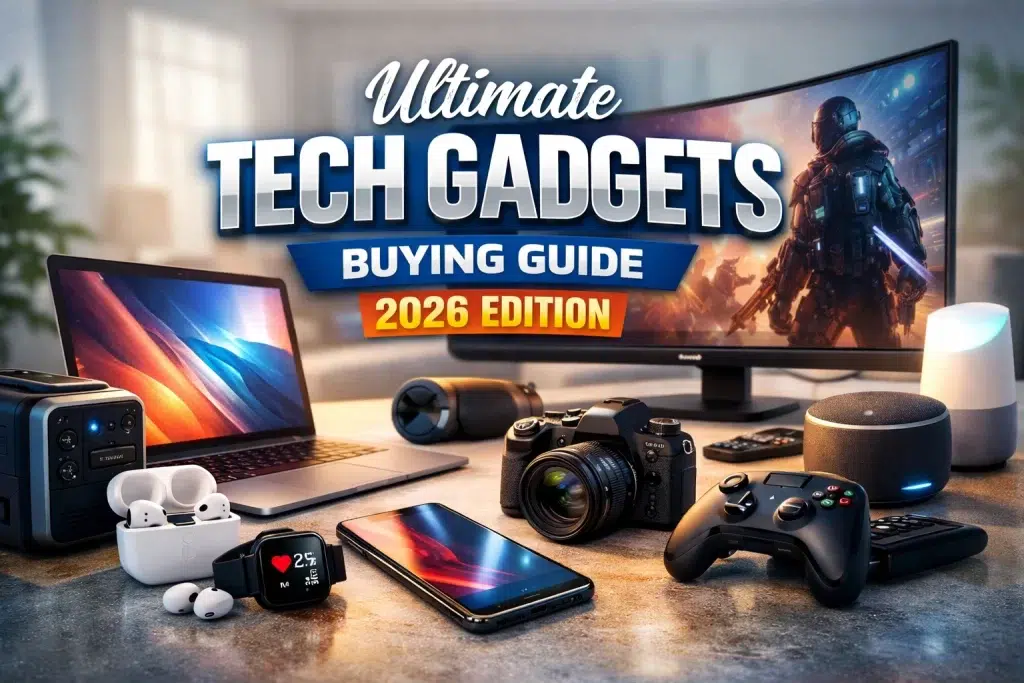Selecting the best WordPress page builder is crucial for creating stunning and functional websites without the need for coding skills. With numerous options available, finding the right one can be overwhelming. This guide will help you understand how to choose the best WordPress page builder for your website needs.
Why Choose a WordPress Page Builder?
Before delving into the specifics of selecting a page builder, it’s essential to understand the advantages they offer:
- Ease of Use: Page builders allow you to design and customize your website visually, using drag-and-drop interfaces.
- Flexibility: They offer a wide range of pre-designed templates and elements, enabling you to create unique layouts and designs.
- Time-Saving: Page builders streamline the website building process, reducing development time and costs.
- No Coding Required: With a page builder, you can create professional-looking websites without any coding knowledge.
Given these benefits, choosing the best WordPress page builder is crucial for maximizing your website’s potential.
Key Features to Look for in the Best WordPress Page Builder
Intuitive Interface
The best WordPress page builder should have a user-friendly interface that is easy to navigate and understand. Look for drag-and-drop functionality and intuitive controls for designing your pages.
Customization Options
Choose a page builder that offers a wide range of customization options, including layout settings, color schemes, font styles, and spacing controls. This ensures you can create a website that reflects your brand identity.
Pre-designed Templates
Look for a page builder that provides a library of pre-designed templates for different types of websites, such as blogs, portfolios, e-commerce stores, and business websites. These templates can serve as starting points for your designs.
Responsiveness
Ensure the page builder generates responsive designs that look good on all devices, including desktops, tablets, and smartphones. Responsive design is essential for providing a seamless user experience across various screen sizes.
Compatibility
Check that the page builder is compatible with your WordPress theme and other plugins you may be using. Compatibility issues can cause conflicts and hinder your website’s performance.
Top WordPress Page Builders
Building a website used to be all about coding, but thanks to WordPress page builders, even total beginners can create stunning, professional-looking sites without touching a single line of code. These tools let you drag, drop, and customize everything to match your vision. Whether you’re a small business owner, a blogger, or an eCommerce entrepreneur, the right page builder can make all the difference. Let’s break down the top WordPress page builders to help you find the perfect fit.
1. Elementor – The Most Popular & User-Friendly Page Builder
If you’ve ever searched for a WordPress page builder, Elementor is probably the first name you came across—and for good reason. This drag-and-drop builder is a game-changer, allowing you to create stunning pages in real-time without needing any coding skills. The free version itself is quite powerful, offering tons of widgets, basic templates, and responsive design options. But if you’re serious about customization, the Pro version unlocks premium templates, theme-building features, and advanced motion effects.
One of the best things about Elementor is its ease of use. Even if you’re new to WordPress, the intuitive interface makes designing a website feel effortless. Want a full-width hero section? Just drag it in. Need to tweak the spacing? Adjust it with sliders—no CSS required. Plus, it works seamlessly with most WordPress themes, making it a solid choice for almost any website.
Pros:
✔️ Super easy to use with a live drag-and-drop editor
✔️ Tons of widgets and integrations
✔️ Works with almost any WordPress theme
Cons:
❌ Some features require the Pro version
❌ Can slow down websites if not optimized properly
Related Products:
- Elementor Pro WordPress Plugin
- Astra WordPress Theme (optimized for Elementor)
- Envato Elements WordPress Template Kit
2. Divi Builder – The Ultimate Customization Powerhouse
Divi Builder isn’t just a page builder—it’s an entire website design framework. Developed by Elegant Themes, it comes bundled with the Divi theme, but you can also use it with other themes. What sets Divi apart is its endless customization options. You can tweak fonts, colors, layouts, and effects with just a few clicks. Plus, it has a real-time editor, so you can see changes instantly.
A major highlight of Divi is its vast library of pre-made templates. Whether you’re building a portfolio, an eCommerce store, or a business website, Divi provides professionally designed layouts to get you started. It also includes a split-testing feature, which is perfect for marketers looking to optimize conversions. However, it does come with a learning curve—beginners might need a bit of time to get used to all the options.
Pros:
✔️ Fully customizable with advanced design features
✔️ Packed with high-quality pre-built templates
✔️ Built-in A/B testing for optimizing page performance
Cons:
❌ Can be overwhelming for beginners
❌ Slightly heavier than other builders, requiring performance optimization
Related Products:
- Divi Theme & Builder
- WP Rocket (for faster Divi sites)
- Divi Layouts Pack
3. Beaver Builder – The Lightweight & Reliable Option
If you’re looking for a rock-solid, no-fuss page builder that won’t slow down your site, Beaver Builder is a fantastic option. Known for its stability and clean code, this page builder is trusted by developers and website owners alike. It features a simple drag-and-drop editor, customizable modules, and full support for WooCommerce.
One of the biggest advantages of Beaver Builder is its performance. Unlike some other builders that add unnecessary bloat, Beaver Builder keeps things lightweight, ensuring your website remains fast. It’s also fully responsive, meaning your pages will look great on any device. While it doesn’t have as many fancy design options as Elementor or Divi, it’s a great pick if you prioritize speed and stability.
Pros:
✔️ Lightweight and performance-friendly
✔️ Developer-friendly with clean code
✔️ Works great with WooCommerce
Cons:
❌ Fewer design features compared to Elementor and Divi
❌ Some advanced options require paid add-ons
Related Products:
- Beaver Builder Pro
- GeneratePress Theme (optimized for Beaver Builder)
- Beaver Themer Add-on
4. WPBakery Page Builder – The Veteran with Endless Add-ons
WPBakery Page Builder, formerly known as Visual Composer, is one of the oldest and most widely used page builders for WordPress. It’s been around for years, and many premium WordPress themes include it as their default page builder. This builder gives you both a backend and a frontend editor, so you can work in whatever style you prefer.
What makes WPBakery stand out is its extensive library of elements and add-ons. If you love flexibility, you’ll appreciate the sheer number of design options available. However, its interface feels a bit outdated compared to newer builders like Elementor. Plus, it’s not as beginner-friendly, which might make the learning curve steeper for first-time users.
Pros:
✔️ Tons of built-in elements and templates
✔️ Works with most WordPress themes
✔️ Both backend and frontend editing options
Cons:
❌ Not as modern or intuitive as newer page builders
❌ Can feel sluggish if too many elements are used
Related Products:
- WPBakery Page Builder Plugin
- WPBakery Add-ons Pack
- Bridge Theme (comes with WPBakery)
5. Thrive Architect – The Best Choice for Marketers
If your goal is to build high-converting landing pages, Thrive Architect is hands down one of the best page builders for the job. Designed with marketing in mind, this builder comes with conversion-focused elements like call-to-action buttons, testimonials, countdown timers, and lead-generation forms. It’s perfect for entrepreneurs, course creators, and online businesses looking to boost sales.
Thrive Architect offers a true front-end editing experience, so what you see is exactly what you get. It also includes pre-made templates optimized for conversions, meaning you can launch sales pages, webinars, or product showcases without starting from scratch. However, if you’re looking for a general-purpose builder, this one might feel a bit too specialized.
Pros:
✔️ Built for conversions with marketing-focused elements
✔️ Includes pre-made landing page templates
✔️ Fully integrates with email marketing services
Cons:
❌ Best suited for marketing pages, not general web design
❌ No free version available
Related Products:
- Thrive Architect Plugin
- Thrive Leads (for list building)
- Leadpages (alternative landing page builder)
Steps to Choosing the Best WordPress Page Builder
Define Your Needs
Consider your website goals, design preferences, and level of technical expertise. This will help you narrow down your options and choose a page builder that meets your specific requirements.
Research and Compare
Explore different page builders and compare their features, pricing plans, and user reviews. Look for demos or free trials to test out the builders before making a decision.
Consider Integration
If you’re using other WordPress plugins or tools, ensure compatibility with your chosen page builder. Integration with third-party tools can enhance your website’s functionality and performance.
Test Performance
Evaluate the performance of each page builder, considering factors such as page loading speed, resource usage, and SEO optimization. Choose a builder that provides fast and reliable performance.
Make an Informed Decision
Based on your research and testing, make an informed decision and select the best WordPress page builder for your website. Consider factors such as usability, customization options, responsiveness, and compatibility.
Conclusion
Choosing the best WordPress page builder is essential for creating a visually appealing and functional website. By considering factors such as ease of use, customization options, responsiveness, and compatibility, you can find a page builder that meets your specific needs. Explore the top options available, test them out, and make an informed decision based on your requirements. With the right page builder, you can design a website that stands out and achieves your goals.
For more tips on WordPress website development and design, check out our other resources on website building. For further reading on page builder reviews and comparisons, visit this authoritative guide.