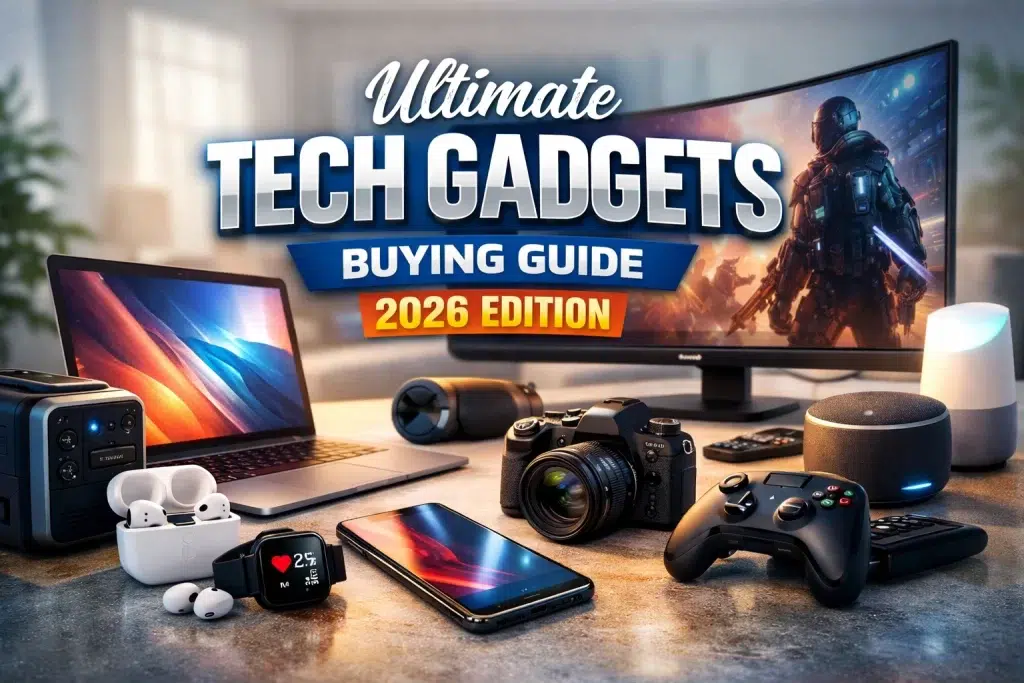Ever felt cramped working on just one screen while on the go? You’re not alone. Whether you’re hustling remotely from a café, traveling for work, or gaming during downtime, a portable monitor can seriously level up your productivity (and your fun). These compact powerhouses let you expand your display wherever you are—without the bulk of traditional monitors. From crisp visuals to lightweight portability, they’re perfect for multitaskers, designers, digital nomads, and hardcore gamers alike. But with so many options out there, choosing the best one can get overwhelming. Don’t worry—we’ve got your back. Let’s break down the top-rated portable monitors, real user reviews, and insider tips to help you pick the right one for your setup.
What is the Best Portable Monitor, and Why Do You Need One?
The best portable monitor delivers convenience, high-quality visuals, and portability all in one device. These lightweight screens are ideal for multitasking, gaming, and even presentations. Whether you need it for work, streaming, or creative tasks, a portable monitor helps you stay productive and entertained, no matter where you are.
The best portable monitor offers lightweight portability, sharp visuals, and versatility, perfect for remote work, gaming, or on-the-go multitasking.
Why Invest in a Portable Monitor?
1. Flexibility for Remote Work:
Portable monitors let you create a dual-screen setup wherever you are. Whether you’re at a coffee shop or traveling, multitasking becomes effortless.
2. Gaming on the Go:
A portable gaming monitor provides a crisp and immersive experience for gamers. Many models boast high refresh rates, making them ideal for fast-paced action.
3. Creative Projects Made Easy:
For designers and video editors, having a 4K portable monitor ensures excellent color accuracy and resolution. It’s a great tool for perfecting your projects while away from your desk.
4. Enhanced Presentations:
Want to make a killer presentation? Use a portable monitor to showcase slides or videos without relying on bulky equipment.
Top 3 Best Portable Monitors for 2025
1. ASUS ZenScreen MB16AC
If you’re the type of person who’s always on the move—whether for business trips, remote work setups, or just switching between home and coffee shop desks—the ASUS ZenScreen MB16AC is a total lifesaver. This one’s designed to make your life easier without breaking the bank or your back. It’s ultra-portable, weighs barely over 1.7 pounds, and it slides right into your laptop bag like it belongs there. The 15.6-inch screen size is super comfy for productivity, and the 1920×1080 Full HD resolution makes everything look crisp and clean. That’s especially awesome if you’re big on clarity while editing documents, browsing the web, or doing casual design work.
What sets this one apart is its USB-C connectivity—it literally works with most modern laptops with just one cable. Power and video all flow through the same port, so no adapter nightmares or extra wires flopping around. The IPS panel is bright and has great viewing angles, making it pretty ideal for presentations or watching content side by side with someone.
However, if you’re hoping to turn this into your portable gaming buddy, it might not be the best bet. With only a 60Hz refresh rate, it’s not the smoothest for fast-paced gaming. But if your thing is emails, spreadsheets, Zoom calls, and Netflix while traveling—this one’s got you covered.
Customer Vibes: “I love the portability and display quality. Perfect for travel!” – ★★★★★
“Wish it had better refresh rates for gaming.” – ★★★★☆
Related Products: ASUS ZenScreen Go MB16AWP, Lenovo ThinkVision M14, ViewSonic TD1655
2. Lenovo ThinkVision M14
The Lenovo ThinkVision M14 is basically the James Bond of portable monitors—sleek, slim, and gets the job done without fuss. Designed for the digital nomad or minimalist who doesn’t want extra bulk, this ultra-lightweight monitor is all about style and functionality. At just 1.3 pounds, it’s featherlight, and it even comes with a handy kickstand that lets you tilt it to just the right angle—whether you’re editing spreadsheets, hosting virtual meetings, or binge-watching your latest obsession.
It runs a beautiful 14-inch Full HD IPS panel, and colors pop like crazy. The screen clarity is perfect for creative work, and the USB-C connectivity means it’s literally plug-and-play. You don’t even need to install drivers, which is a blessing if you’re the kind who gets tech headaches.
Now, let’s keep it real—if you’re planning to use it in the park or somewhere sunny, the brightness might feel a bit lacking. Direct sunlight is its kryptonite, but indoors? It’s an absolute rockstar.
Customer Vibes: “Super lightweight, and the image quality is top-notch.” – ★★★★★
“Struggles in outdoor lighting, but perfect indoors.” – ★★★☆☆
Related Products: Lenovo ThinkVision M14d, ASUS ZenScreen MB16AC, HP U32 4K HDR Monitor
3. ViewSonic VX1755
Alright, now for the gamers and creatives—enter the ViewSonic VX1755. This one’s basically a beast in a slim body. It’s got a killer 144Hz refresh rate, which is a rare gem in the portable monitor space. If you’re into gaming on the go or doing video editing, animation, or color-sensitive work, this monitor delivers some serious punch. The 17.2-inch screen is larger than most in this category, giving you more space to work or play without lugging around a full-size monitor.
It’s rocking AMD FreeSync tech too, so screen tearing is a non-issue during gameplay. Colors are vivid and the viewing angles are awesome thanks to its Full HD IPS panel. It’s plug-and-play through USB-C or mini HDMI, giving you tons of flexibility whether you’re connecting to a laptop, handheld console, or even your phone.
Now, to be fair—it’s a little heavier than the others in this list. But that extra size and performance trade-off is totally worth it if you’re after a portable gaming-friendly display. Also, the built-in kickstand is super sturdy—none of that wobbly nonsense.
Customer Vibes: “Finally, a portable monitor that’s great for gaming!” – ★★★★★
Related Products: ASUS ROG Strix XG17AHPE, AOC I1601FWUX, Lenovo L15 Portable Monitor
Pros and Cons of Portable Monitors
Advantages of Portable Monitors
- Lightweight and easy to carry.
- Compatible with laptops, tablets, and gaming consoles.
- Wide variety of options for different budgets and needs.
Disadvantages of Portable Monitors
- Higher-end models can be pricey.
- Battery-powered options are limited.
- Some struggle with color accuracy.
Honest Comparisons: Which Portable Monitor is Right for You?
If you’re looking for something lightweight and professional, the ASUS ZenScreen MB16AC is a safe bet. However, if you need a portable gaming monitor, the ViewSonic VX1755 takes the cake with its 144Hz refresh rate. For budget-friendly, compact options, the Lenovo ThinkVision M14 is your best friend.
But let’s be real—no monitor is perfect. If you want a cheaper option, you might sacrifice refresh rates or screen clarity. And while high-end monitors offer fantastic performance, they come with a hefty price tag.
FAQs About Portable Monitors
1. Are portable monitors compatible with all laptops?
Yes, most portable monitors are compatible, but you’ll need the right cable (USB-C or HDMI) depending on your laptop.
2. Can I use a portable monitor for gaming?
Absolutely! Look for monitors with high refresh rates (like 120Hz or 144Hz) for a better gaming experience.
3. Do portable monitors have built-in batteries?
Some models do, but most rely on your laptop’s power via USB-C. If battery life is critical, check the product details before purchasing.
4. What’s the best portable monitor for MacBook users?
Monitors like the ASUS ZenScreen MB16AC or Lenovo ThinkVision M14 work seamlessly with MacBooks thanks to USB-C compatibility.
5. Are there touchscreen portable monitors?
Yes, many portable monitors, like the ViewSonic TD1655, come with touchscreen functionality for added convenience.
Maintenance Tips for Portable Monitors
- Use a microfiber cloth to clean the screen regularly.
- Avoid exposing your monitor to extreme temperatures.
- Store it in a padded sleeve to prevent scratches or damage.
Final Thoughts: Should You Buy a Portable Monitor?
If you value convenience and productivity, investing in the best portable monitor is a no-brainer. They’re versatile, lightweight, and packed with features to enhance your tech life. Whether you’re gaming, working, or streaming, there’s a monitor for you.
However, be mindful of your specific needs. If gaming is your priority, focus on refresh rates. If portability is key, prioritize weight and compactness.