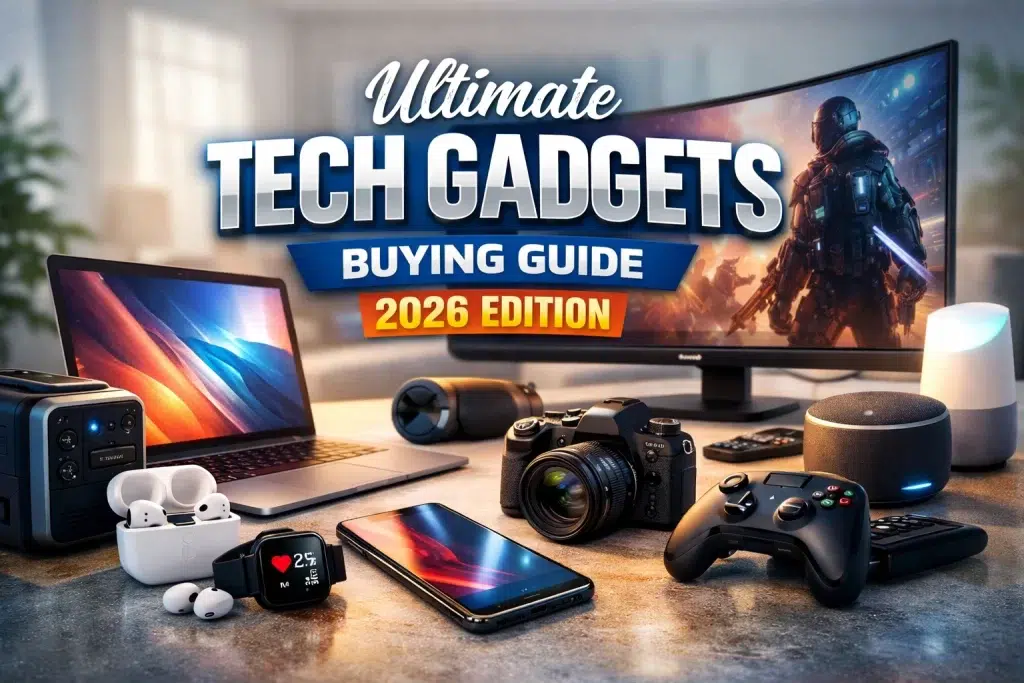When it comes to photo editing, having the best photo editing laptop is a game-changer. From vibrant displays to powerful processors, a good laptop ensures your creative process runs smoothly and efficiently. But with so many options out there, how do you find the right one? Whether you’re a professional photographer or a hobbyist, this guide will help you pick the ideal laptop for all your photo editing needs.
What to Look for in the Best Photo Editing Laptop
Before diving into specific models, let’s talk about what makes a laptop great for photo editing. It’s not just about a sleek design or a hefty price tag—it’s about functionality and performance. Here are the must-have features:
- Color Accuracy: A high-quality display with 100% sRGB or AdobeRGB is crucial.
- Processing Power: An Intel Core i7, i9, or equivalent AMD Ryzen processor is ideal.
- RAM: At least 16GB of RAM ensures smooth multitasking.
- Storage: SSD storage is faster and more reliable, with 512GB or more being optimal.
- Graphics Card: A dedicated GPU like NVIDIA GeForce or AMD Radeon enhances performance with editing software.
Why You Need a Photo Editing Laptop
If you’re still editing photos on a standard laptop or desktop, you’re missing out. A specialized photo editing laptop not only improves your workflow but also elevates the quality of your work. Here’s why:
- Precision: See true-to-life colors and details on a professional-grade display.
- Speed: Process large files and batch edits without delays.
- Portability: Edit on the go without compromising performance.
- Software Compatibility: Run demanding applications like Adobe Photoshop, Lightroom, or Capture One effortlessly.
Best Photo Editing Laptops for Every Budget
Disclosure: Pick Out Right contains affiliate links. If you purchase through these links, we may earn a commission at no extra cost to you. This helps support our work. Thank you!
1. Apple MacBook Pro 16″ (M2 Max)
If you’re serious about photo editing and you’re looking for a laptop that just gets it done, the 16-inch Apple MacBook Pro with the M2 Max chip is an absolute beast. Like, not just a “hey this is fast” kind of beast—this thing eats 4K photo layers for breakfast and still has room for dessert.
Let’s start with the display. You get Apple’s signature Liquid Retina XDR display, which isn’t just buzzwords—it’s straight-up dazzling. Blacks are super deep, whites are crisp, and the color accuracy is insane. If you’re a photographer or creative pro dealing with high-res images and color grading, you’re gonna see the difference. Everything just looks alive. Even your mistakes look good, ha!
What’s crazy about this laptop is how well it handles heavy tasks. With the M2 Max chip, it plows through editing sessions on Lightroom, Photoshop, or Capture One like it’s nothing. Rendering previews, running filters, batch exporting—no lag, no spinny wheels of doom. Add to that up to 96GB of unified memory, and you’ve got enough muscle to edit a 500-image wedding album without breaking a sweat.
Battery life? Chef’s kiss. You’re looking at around 14 to 16 hours of battery on a full charge, even with demanding software. It’s the kind of machine that makes you forget where your charger is. Just be warned—it’s not light on your wallet. This laptop easily slides into that premium price range, so it’s not for casual dabblers. Also, the ports situation? Meh. You get a few (like Thunderbolt 4 and an HDMI), but if you’re hoping to plug in all your gadgets without a dongle, you’ll be mildly disappointed.
Still, there’s a reason you see this model in so many pro studios. For those who want power, beauty, and Apple’s smooth workflow, it’s a no-brainer.
If you’re kitting out your creative workstation, other related tools like the Logitech MX Master 3S mouse, SanDisk Extreme Portable SSD, or even the CalDigit TS4 Thunderbolt dock really make the experience buttery smooth.
2. Dell XPS 15 (9520) – Used
Now if you’re not into the Apple ecosystem and you’re more of a Windows loyalist, then let me introduce you to the Dell XPS 15 (9520)—a machine that practically screams “editor’s choice”.
The first thing you’ll notice is the 4K OLED touchscreen, and honestly, it’s drop-dead gorgeous. It offers deep contrast, fantastic brightness, and rich colors that are absolutely perfect for color grading or retouching. The display alone puts it in a whole different league, especially if you’re working on HDR photos or just want to experience your edits in their full glory.
Under the hood, this thing is no slouch either. Powered by Intel’s 12th-gen processors and up to 64GB of RAM, it can juggle Photoshop, Lightroom, and a dozen browser tabs like a boss. And the NVIDIA RTX 3050 GPU doesn’t just boost photo rendering—it also lets you dabble in some casual 4K video editing when you’re feeling bold.
Where the XPS 15 really wins, though, is its slim, ultra-modern chassis. It’s got that minimalist premium look, and it’s super portable considering how powerful it is. You could legit carry this around to coffee shops or client meetings and still feel like you’re showing off.
But here’s the real talk: it gets warm when you’re deep into editing marathons. Not “frying eggs” hot, but enough to make you wish for a cooling pad. Battery life is solid but not outstanding—expect around 7–9 hours, depending on how intense your workflow is.
If you want to kit it out properly, pairing it with stuff like the Dell PremierColor monitor, Logitech MX Keys, or a WD Black SN850X external SSD will level up your editing workflow without having to jump into the Mac ecosystem.
3. ASUS ROG Zephyrus G14
Now, I know what you’re thinking: Isn’t the ASUS ROG Zephyrus G14 a gaming laptop? Yep, you’re totally right. But here’s the thing—this little monster is surprisingly perfect for photo editing, especially if you’re someone who likes versatility and speed without lugging around a 5-pound brick.
Let’s break it down. The 14-inch QHD display is punchy and vibrant, offering great color reproduction and crisp visuals. ASUS has come a long way with their screen tech, and even though it leans toward gamers, it’s more than capable for creatives. You might not get the pinpoint color accuracy of a MacBook Pro, but for 99% of users, it’s more than enough for detailed photo work, especially if you calibrate it properly.
Under the hood, this thing’s got serious power. You’re working with up to AMD Ryzen 9 CPUs and NVIDIA RTX 4060 graphics, which is a dream combo for fast processing and GPU-accelerated tasks in Lightroom or Photoshop. Load up those big RAW files, throw in some complex layers, run filters, and it still doesn’t blink. Also, the cooling system is better than what you’d expect in a laptop this size—it keeps thermals in check so your legs don’t melt during late-night edits.
Another huge win? Portability. The G14 is compact and super lightweight for a performance laptop, which makes it perfect if you travel a lot or work out of cafes. Battery life is decent too—about 9 to 10 hours depending on your workflow. For a machine with a discrete GPU, that’s seriously impressive.
On the downside, the port selection could be a little better. You get the basics—USB-C, USB-A, HDMI, etc.—but you might miss having a dedicated SD card slot or multiple Thunderbolt ports. That said, a small USB-C hub or dongle easily fixes that, so not a dealbreaker.
What makes the Zephyrus G14 so cool for photo editors is its flexibility. You can edit, game, stream, even do a little 3D work if you’re dabbling in that space. And once you’re done editing, you can kick back and run AAA games at high settings—try that on most ultrabooks!
If you’re rounding out your setup, tools like the X-Rite i1Display Pro color calibrator, Samsung T7 SSD, or even an ASUS ProArt external monitor pair super well with the Zephyrus for serious photo work.
4. HP Spectre x360 16″
Alright, next up is the HP Spectre x360 16-inch, and let me tell you—this one’s a smooth operator. If you’re into sleek designs, flexibility, and working on both photo edits and the occasional sketch or presentation, this is your laptop.
First off, the OLED display is absolutely gorgeous. It’s got deep blacks, saturated colors, and all the contrast you’d want for photo editing. It’s big too—16 inches gives you a nice spacious canvas to work on, whether you’re fine-tuning highlights in Photoshop or reviewing full-page magazine layouts. Touch support is super responsive, and if you’re into drawing or retouching by hand, the included stylus feels natural and smooth.
What makes the Spectre stand out is its 2-in-1 design. You can flip it into tablet mode, prop it up for presentations, or go full laptop when you’re deep in edit mode. It’s great for creatives who don’t just stick to one workflow. Whether you’re sitting at a desk or lounging on the couch, this thing adapts.
Power-wise, it comes with Intel’s latest 13th-gen Core i7 or i9 chips, optional Intel Iris Xe or Arc graphics, and up to 32GB RAM. That means you can run Adobe Creative Cloud apps, multitask, and batch edit like a pro. It doesn’t have the same GPU power as a gaming laptop, but unless you’re rendering 3D content, you’re not gonna feel it.
One thing to keep in mind—it’s slightly heavier than your average ultrabook, thanks to the bigger screen and the 2-in-1 hinge. But honestly, for the flexibility it gives, it’s worth it. Battery life is solid too, hanging around 11–12 hours, which is awesome considering the screen quality and performance.
The Spectre also nails the small stuff—keyboard is comfy, speakers are surprisingly good, and the build quality just feels premium. HP did a great job making this feel like a laptop made for creatives, not just another business tool.
To complete the setup, something like a HP 27h Full HD Monitor, Lacie Rugged SSD, or even a Wacom Intuos tablet would slide right into your creative workflow.
5. Microsoft Surface Laptop Studio
Last on the list—but by no means least—is the Microsoft Surface Laptop Studio, and this thing is like the Swiss Army knife of laptops for photo editors. If you love the idea of flexibility, touchscreen, stylus input, and solid editing performance all wrapped up in one slick package, keep reading.
The Surface Laptop Studio isn’t your average clamshell laptop. Thanks to its unique hinge design, you can flip the screen into multiple modes: standard laptop, stage mode (for presenting or editing with a stylus), or full flat canvas mode (like a tablet). It’s super handy for anyone doing detailed retouching or sketching edits directly on the screen.
The 14.4-inch PixelSense Flow display is beautiful. It’s super sharp with a 120Hz refresh rate, and it covers a wide color gamut, making it perfect for photo editing. You also get awesome Surface Pen compatibility with haptic feedback, which gives a much more tactile feel when editing or sketching.
Performance-wise, the latest Surface Laptop Studio models come with Intel Core i7 or i9 processors, NVIDIA GeForce RTX 4050/4060 GPU options, and up to 64GB RAM. That’s more than enough for most photography workloads, even if you’re stacking layers or exporting massive image files.
The biggest highlight? The experience. Windows 11 on this thing feels buttery smooth, and the editing apps run clean and fast. You also get Thunderbolt 4, Wi-Fi 6E, and a great keyboard and trackpad. Downsides? Yeah, it’s pricey, especially when fully loaded. But Microsoft built this for serious creators, not casual users.
Battery life is decent—around 9–11 hours on mixed use—and it runs cool most of the time. It’s one of those machines you fall in love with the more you use it, especially if you’re using pen input often.
If you’re leveling up your studio space, throwing in a Surface Dock, Seagate OneTouch SSD, or a BenQ PhotoVue monitor will take your workflow to pro levels without switching ecosystems.
Budget-Friendly Photo Editing Laptops
Not everyone has a hefty budget for the top-of-the-line models. Here are some affordable options that still pack a punch:
- Acer Swift 3: Reliable performance with a bright display at a budget-friendly price.
- Lenovo IdeaPad 5 Pro: Decent color accuracy and processing power without breaking the bank.
- Dell Inspiron 14 2-in-1: A versatile option for entry-level photo editors.
Common Challenges with Photo Editing Laptops
It’s not all sunshine and rainbows when it comes to choosing the best photo editing laptop. Here are some potential downsides:
- Price: High-end laptops can be expensive, especially models with 4K displays and dedicated GPUs.
- Battery Life: Power-hungry components often drain the battery quickly.
- Weight: Some models, like the MacBook Pro or Dell XPS, can feel heavy for frequent travelers.
External Monitors: A Worthy Addition?
If you already own a capable laptop but lack a high-quality display, investing in an external monitor might be a smarter choice. Many professional editors pair their laptops with 4K or ultra-wide monitors for precise editing.
How to Choose the Right Photo Editing Laptop
Here’s how to narrow down your options:
- Define Your Needs: Are you a hobbyist or a professional? Your requirements will vary.
- Set a Budget: Know your financial limits before diving into specs.
- Research and Compare: Check out user reviews and benchmarks for the laptops on your shortlist.
- Test Before Buying: Whenever possible, visit a store to get a feel for the laptop’s display, keyboard, and build quality.
Where to Buy the Best Photo Editing Laptops
The following retailers are reliable sources for laptops:
- Amazon: Offers competitive prices and frequent discounts.
- Apple Store: For the latest MacBook models.
- Best Buy: A great place to test laptops in person before buying.
- B&H Photo Video: Ideal for professionals who need high-end photo editing gear.
When to Upgrade Your Laptop
If your current laptop struggles with lag, color calibration, or compatibility issues, it’s time to upgrade. Photo editing software demands a lot of processing power, and an outdated device could slow you down.
Final Verdict: Which Laptop Is the Best?
The best photo editing laptop ultimately depends on your needs and budget. Here’s a quick recap:
- For professionals: Apple MacBook Pro 16″ or Dell XPS 15.
- For portability: ASUS ROG Zephyrus G14 or HP Spectre x360.
- For budget buyers: Acer Swift 3 or Lenovo IdeaPad 5 Pro.
Whichever you choose, investing in a reliable photo editing laptop will make your creative journey so much smoother—and let’s be honest, way more fun!