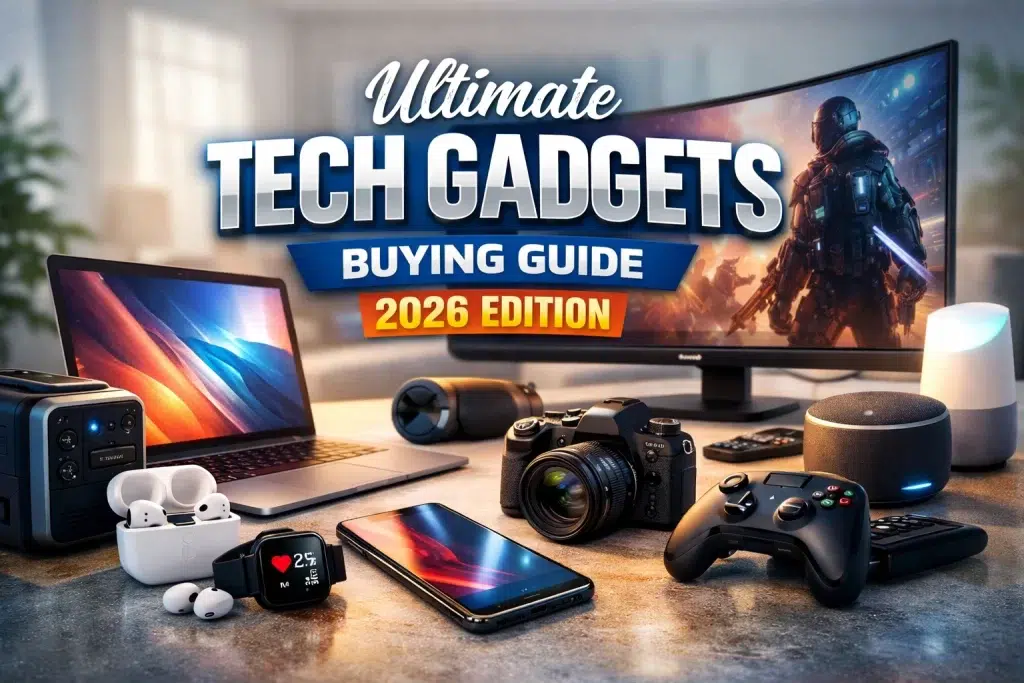Choosing the best laptop for graphic design is crucial for professionals who require powerful performance, high-resolution displays, and reliable functionality. With a myriad of options available, finding the perfect laptop can be overwhelming. This guide will help you understand how to choose the best laptop for graphic design to meet your specific needs.
Why Choosing the Right Laptop for Graphic Design Matters
Before diving into the specifics of selecting a laptop for graphic design, it’s essential to understand why this decision is crucial:
- Performance: Graphic design software demands high processing power, memory, and graphics capabilities.
- Display Quality: Accurate color representation and high resolution are vital for detailed design work.
- Portability and Durability: A portable and durable laptop ensures you can work from anywhere and withstand the rigors of daily use.
- Compatibility: The laptop should be compatible with all necessary design software and peripherals.
Given these benefits, choosing the best laptop for graphic design is essential for maximizing your productivity and creativity.
Key Features to Look for in the Best Laptop for Graphic Design
Processor and RAM
Choose a laptop with a powerful processor (such as Intel Core i7 or i9, or AMD Ryzen 7 or 9) and at least 16GB of RAM. This ensures smooth performance when running demanding design software.
Graphics Card
A dedicated graphics card (such as NVIDIA GeForce GTX/RTX or AMD Radeon) is crucial for handling graphic-intensive tasks and ensuring smooth rendering.
Display
Look for a high-resolution display (at least Full HD, but preferably 4K) with accurate color representation. IPS panels are recommended for better color accuracy and viewing angles.
Storage
Opt for a laptop with a fast SSD (Solid State Drive) with at least 512GB of storage. This ensures quick boot times and efficient file handling.
Portability
Consider the laptop’s weight and battery life, especially if you need to work on the go. Lightweight laptops with long battery life are ideal for portability.
Connectivity
Ensure the laptop has sufficient ports (USB, HDMI, Thunderbolt) for connecting peripherals such as external monitors, drawing tablets, and storage devices.
Top Laptops for Graphic Design
Apple MacBook Pro (16-inch)
The Apple MacBook Pro is a favorite among graphic designers for its powerful performance, Retina display, and reliable build quality. It features an M1 Pro or M1 Max chip, up to 64GB of RAM, and excellent color accuracy.
Dell XPS 15
The Dell XPS 15 offers a stunning 4K display, powerful Intel Core processors, and NVIDIA GTX or RTX graphics. Its sleek design and robust build make it a great choice for professionals.
Microsoft Surface Book 3
The Microsoft Surface Book 3 combines versatility with performance, featuring a detachable screen, high-resolution display, and NVIDIA GTX graphics. It’s ideal for designers who need a portable and flexible device.
ASUS ROG Zephyrus G14
The ASUS ROG Zephyrus G14 is a gaming laptop that also excels in graphic design, thanks to its powerful AMD Ryzen processor, NVIDIA RTX graphics, and high refresh rate display.
HP Spectre x360
The HP Spectre x360 offers a 4K OLED display, Intel Core i7 or i9 processors, and a sleek, convertible design. Its long battery life and robust performance make it suitable for design tasks.
Lenovo ThinkPad X1 Extreme
The Lenovo ThinkPad X1 Extreme provides powerful performance with Intel Core i7 or i9 processors, NVIDIA GTX graphics, and a durable, business-friendly design. It’s known for its reliability and high-quality build.
Steps to Choosing the Best Laptop for Graphic Design
Assess Your Needs
Consider the specific requirements of your graphic design work, such as the type of software you use and the complexity of your projects. This will help you determine the necessary specifications for your laptop.
Compare Key Features
Evaluate the key features of different laptops, including processor, RAM, graphics card, display quality, storage, and portability. Compare these features to find the best fit for your needs.
Read Reviews and Testimonials
Check online reviews and testimonials from other graphic designers. Their experiences can provide insights into the laptop’s performance, build quality, and overall user experience.
Test for Compatibility
Ensure the laptop is compatible with all necessary design software and peripherals. Compatibility issues can hinder your productivity and workflow.
Finalize Your Choice
After thorough research and comparisons, finalize your choice and purchase the laptop that best suits your needs. Consider your budget and prioritize features that matter most to your work.
Conclusion
Choosing the best laptop for graphic design involves evaluating your needs and comparing key features among various options. By focusing on performance, display quality, portability, and connectivity, you can find a laptop that meets your requirements. Explore the top options available, read reviews, and make an informed decision based on your professional needs. A good laptop enhances your productivity, creativity, and overall work experience.
For more tips on selecting the right tech gear for creative professionals, check out our other resources on tech essentials. For further reading on laptop reviews and comparisons, visit this authoritative guide.