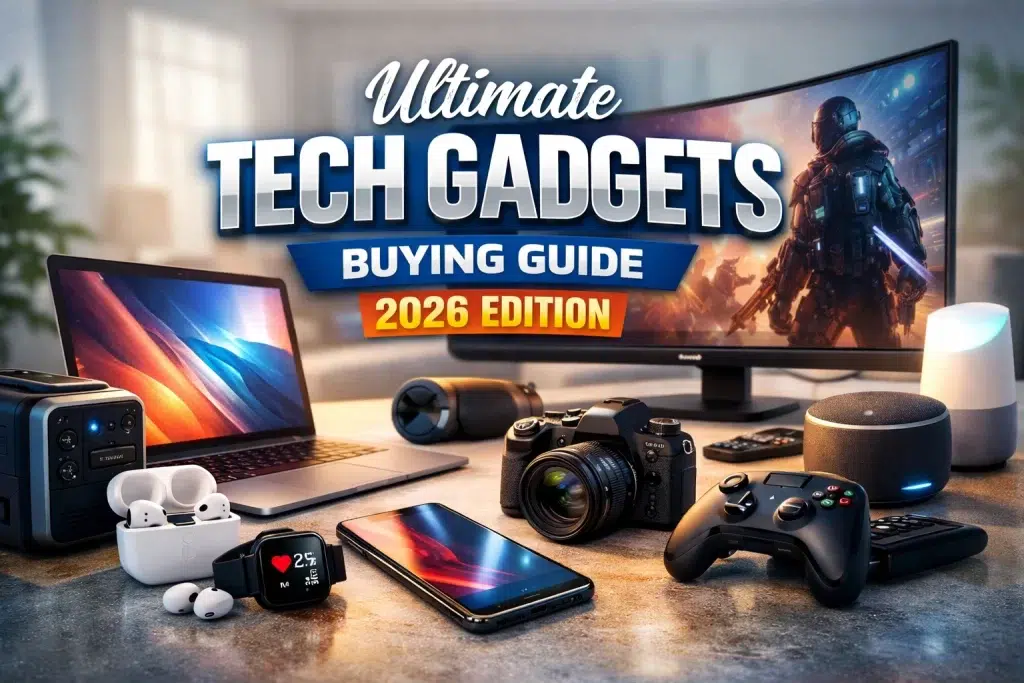Selecting the best gaming PC is crucial for an exceptional gaming experience. With numerous options available, finding the right one can be overwhelming. This guide will help you understand how to choose the best gaming PC that meets your specific needs and preferences.
Why Choosing the Right Gaming PC Matters
Before diving into the specifics of selecting a gaming PC, it’s important to understand why this decision is crucial:
- Performance: A powerful gaming PC ensures smooth gameplay and can handle demanding games.
- Graphics Quality: High-quality graphics are essential for an immersive gaming experience.
- Future-Proofing: Investing in a good one ensures it can handle future game releases.
- Customization: A well-chosen gaming PC allows for upgrades and modifications to meet evolving gaming needs.
Given these benefits, choosing the best gaming PC is essential for maximizing your gaming experience.
Key Features to Look for in the Best Gaming PC
Processor (CPU)
A powerful processor is critical for running games smoothly. Look for PCs with the latest Intel Core i7 or i9, or AMD Ryzen 7 or 9 processors. These CPUs provide the necessary speed and efficiency for gaming.
Graphics Card (GPU)
The graphics card is one of the most important components of a gaming PC. Look for PCs with dedicated GPUs like NVIDIA GeForce RTX series or AMD Radeon RX series. These GPUs offer high performance and realistic graphics.
RAM
For gaming, at least 16GB of RAM is recommended. More RAM ensures better multitasking and smooth gameplay, especially for resource-intensive games.
Storage
Solid State Drives (SSDs) provide faster load times and better performance compared to traditional Hard Disk Drives (HDDs). Look for PCs with at least 512GB SSD, and consider additional HDD storage for larger game libraries.
Cooling System
Gaming PCs generate a lot of heat, so an efficient cooling system is crucial to maintain performance and prevent overheating. Look for PCs with advanced cooling technologies, such as liquid cooling or multiple fans.
Upgradability
Consider a PC for gaming that allows for future upgrades. This ensures your system can keep up with new game releases and technological advancements without needing a complete replacement.
Connectivity
Ensure the gaming PC has sufficient ports (USB, HDMI, DisplayPort) for connecting peripherals such as monitors, keyboards, mice, and VR headsets.
Top Gaming PCs
Alienware Aurora R11
The Alienware Aurora R11 is known for its powerful performance and futuristic design. It features Intel Core i7 or i9 processors, NVIDIA GeForce RTX 3080 or 3090 GPUs, and customizable RGB lighting. Its advanced cooling system ensures optimal performance during intense gaming sessions.
ASUS ROG Strix GA15
The ASUS ROG Strix GA15 offers excellent value with its AMD Ryzen 7 processor, NVIDIA GeForce RTX 3070 GPU, and efficient cooling system. Its sleek design and customizable RGB lighting make it a popular choice among gamers.
HP Omen Obelisk
The HP Omen Obelisk is a compact and powerful gaming PC featuring Intel Core i7 or i9 processors, NVIDIA GeForce RTX 2080 or 2080 Ti GPUs, and a sleek design. Its tool-less access allows for easy upgrades and maintenance.
MSI Trident X
The MSI Trident X is a compact yet powerful gaming PC with Intel Core i7 or i9 processors and NVIDIA GeForce RTX 3070 or 3080 GPUs. Its small form factor and efficient cooling system make it ideal for gamers with limited space.
CyberPowerPC Gamer Supreme
The CyberPowerPC Gamer Supreme offers high performance at a competitive price. It features AMD Ryzen 9 processors, NVIDIA GeForce RTX 3080 GPUs, and a robust cooling system. Its customizable design allows for easy upgrades and modifications.
Dell G5 Gaming Desktop
The Dell G5 Gaming Desktop is an affordable option with impressive specs. It features Intel Core i7 or i9 processors, NVIDIA GeForce GTX or RTX GPUs, and a compact design. It’s a great choice for gamers on a budget.
Steps to Choosing the Best Gaming PC
Assess Your Needs
Consider the type of games you play and the level of performance you need. Determine your budget and prioritize the features that matter most to you, such as processor speed, graphics quality, and storage capacity.
Compare Gaming PC Key Features
Evaluate the key features of different gaming PCs, including CPU, GPU, RAM, storage, cooling system, and upgradability. Compare these features to find the best fit for your gaming needs.
Read Reviews and Testimonials
Check online reviews and testimonials from other gamers. Their experiences can provide insights into the PC’s performance, build quality, and overall user experience.
Test for Performance
If possible, visit a store and test out the gaming PCs. Assess their performance, build quality, and overall user experience to ensure they meet your expectations.
Finalize Your Choice
After thorough research and comparisons, finalize your choice and purchase the gaming PC that best suits your needs. Consider your budget and prioritize features that matter most to your gaming experience.
Conclusion
Choosing the best gaming PC involves evaluating your needs and comparing key features among various options. By focusing on performance, graphics quality, RAM, storage, cooling system, and upgradability, you can find a PC that meets your requirements. Explore the top options available, read reviews, and make an informed decision based on your gaming needs. A good gaming PC enhances your gaming experience, providing the power and speed you need to enjoy your favorite games.
For more tips on selecting the right gaming gear, check out our other resources on gaming essentials. For further reading on gaming PC reviews and comparisons, visit this authoritative guide.