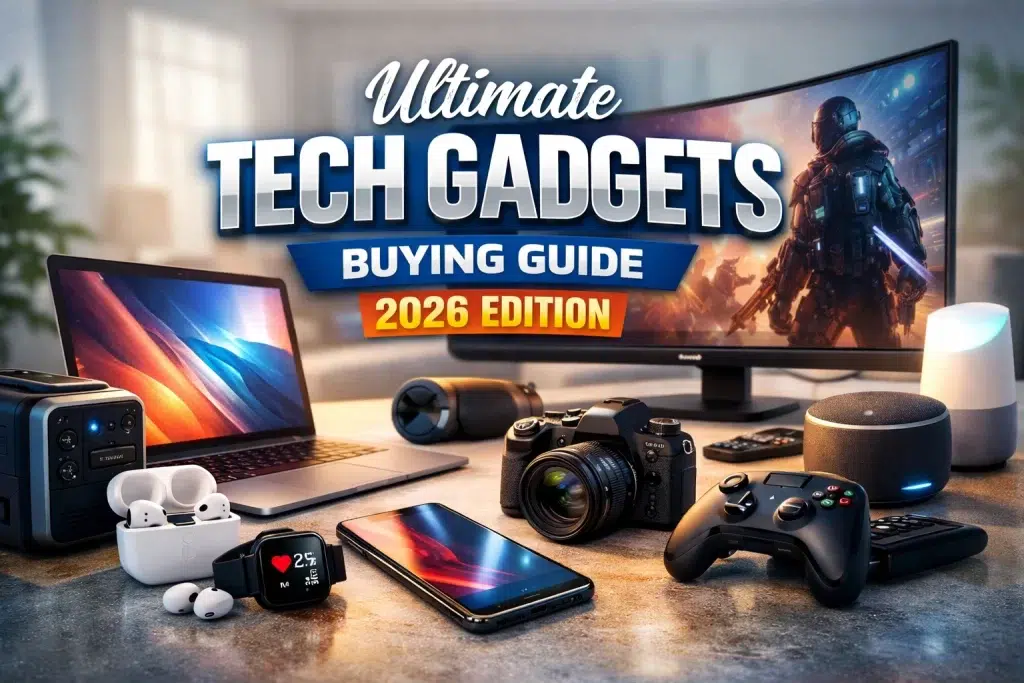If you’re a gamer, you already know the setup isn’t just about a fancy PC or a sleek console—it’s the entire vibe. The right gaming desk accessories can elevate your experience from “meh” to “mind-blowing.” But where do you even start with so many options out there? Whether you’re chasing better ergonomics, RGB lighting, or just a clutter-free space, we’ve got the lowdown on everything you need to level up your gaming desk.
What Are Gaming Desk Accessories?
Gaming desk accessories are anything that enhances your gaming station—whether it’s about aesthetics, functionality, or comfort. These include essentials like monitor arms, RGB lighting, desk mats, headset stands, cable management kits, and more. They’re designed to improve your gaming setup, making it not only more appealing but also more efficient for those intense gaming marathons.
Gaming desk accessories, like RGB lights, cable organizers, and ergonomic stands, enhance your gaming setup by boosting comfort, organization, and overall aesthetics.
Why Invest in Gaming Desk Accessories?
Let’s be real: a gaming desk without the right accessories is like a burger without fries—it’s fine, but it could be so much better. Here’s why you should care:
- Ergonomics: Reduce strain on your neck, back, and wrists.
- Organization: Keep everything tidy and avoid the dreaded spaghetti mess of cables.
- Immersion: Create the ultimate atmosphere with RGB lighting and personalized touches.
- Efficiency: Have everything you need within arm’s reach.
Top Gaming Desk Accessories to Elevate Your Setup
Let’s dive into some must-haves and see how they can totally transform your gaming experience:
1. RGB Desk Lighting
RGB lighting is a game-changer. Not only does it add that wow factor to your setup, but it also enhances immersion. Choose LED strips that sync with your gameplay for a more dynamic experience.
- Pros: Affordable, customizable, and easy to install.
- Cons: Cheap options may have poor brightness or flicker.
Recommended Brand: Govee RGBIC LED Strip Lights
Why? The Govee lights sync with your screen and music, creating a killer vibe.
2. Gaming Desk Mat
A desk mat is more than just a giant mouse pad. It protects your desk, keeps your peripherals in place, and adds style.
- Pros: Extra-large sizes accommodate keyboards and mice; smooth surface for precision.
- Cons: Can wear out over time.
Recommended Brand: SteelSeries QcK XXL
Why? It’s durable, machine washable, and has a silky-smooth surface.
3. Monitor Arm Mounts
Tired of craning your neck during those epic battles? A monitor arm lets you position your screen perfectly, reducing strain and freeing up desk space.
- Pros: Adjustable height and angle, promotes good posture.
- Cons: Requires proper installation.
Recommended Brand: Ergotron LX Monitor Arm
Why? It’s sturdy, flexible, and built to last.
4. Cable Management Kit
Nothing kills a setup vibe faster than messy cables. A cable management kit is a lifesaver for keeping wires tucked away.
- Pros: Tidier workspace, improved safety.
- Cons: Requires effort to set up properly.
Recommended Brand: Velcro One-Wrap Cable Ties
Why? Simple, affordable, and super effective.
5. Headset Stand
Ever misplaced your headset mid-game? A headset stand keeps it safe and accessible while adding a touch of style.
- Pros: Prevents damage, declutters your desk.
- Cons: Some models are overpriced for what they offer.
Recommended Brand: Corsair ST100 RGB Premium Headset Stand
Why? It doubles as a USB hub and features customizable RGB.
6. USB Hubs
Let’s face it, you can never have too many USB ports. A quality hub ensures you’re never scrambling for a spot to charge or plug in peripherals.
- Pros: Extra connectivity; keeps your devices organized.
- Cons: Cheap hubs can overheat.
Recommended Brand: Anker 7-Port USB 3.0 Hub
Why? It’s reliable, fast, and sleek.
7. Desk Organizer Trays
No one likes clutter. Organizer trays are perfect for keeping small items like game controllers, pens, or even snacks neatly arranged.
- Pros: Affordable and versatile.
- Cons: Adds one more thing to clean.
Recommended Brand: SimpleHouseware Desk Organizer
Why? Multiple compartments and a minimalist design.
8. Ergonomic Chair Accessories
While not strictly for your desk, ergonomic chair accessories like lumbar pillows or footrests can drastically improve your comfort during extended gaming sessions.
- Pros: Reduces fatigue and improves posture.
- Cons: Takes time to find the right fit.
Recommended Brand: Everlasting Comfort Lumbar Pillow
Why? It’s memory foam, adjustable, and ideal for long hours.
How to Choose the Right Accessories
Not every gamer has the same needs or preferences. Here’s a quick guide to help you pick the best gaming desk accessories:
- Identify Pain Points
Are you dealing with a cluttered desk? Neck strain? Poor lighting? Address these issues first. - Set a Budget
You don’t need to splurge on everything at once. Start with essentials and upgrade over time. - Consider Compatibility
Make sure accessories like monitor arms or RGB lighting work with your desk and devices. - Read Reviews
User reviews are goldmines for honest opinions and potential drawbacks.
Common Issues with Gaming Desk Accessories
While gaming desk accessories are awesome, they’re not without flaws. Here’s the tea:
- RGB Lights: Cheap lights can be dim or flicker annoyingly.
- Monitor Arms: Installation can be tricky, and low-quality arms might sag over time.
- Cable Management Kits: While they improve aesthetics, setting them up can be tedious.
- Desk Mats: They can accumulate dirt quickly and may require regular cleaning.
Why Transition Words Matter in Gaming Setups
If you’re still wondering why you need all these gadgets, let me put it this way: each of these accessories serves a purpose. Plus, when combined, they create a seamless, immersive environment. Imagine transitioning from work mode to gaming mode effortlessly. Cool, right?
FAQ: Gaming Desk Accessories
- Do I need all these accessories?
Nope! Focus on the ones that solve specific problems for your setup. - Are expensive brands worth it?
Not always. Sometimes mid-range options offer the best bang for your buck. - How can I make my setup unique?
Add personal touches like custom RGB lighting patterns, themed desk mats, or display shelves for collectibles.
Conclusion: Level Up Your Gaming Setup
In the end, gaming desk accessories are more than just gadgets—they’re tools that enhance your experience. Whether you’re all about performance or just want your setup to look like it belongs in a YouTube video, there’s something for everyone. Start with essentials like cable management kits or desk mats, and build from there. Before you know it, your gaming desk will be the envy of your squad.