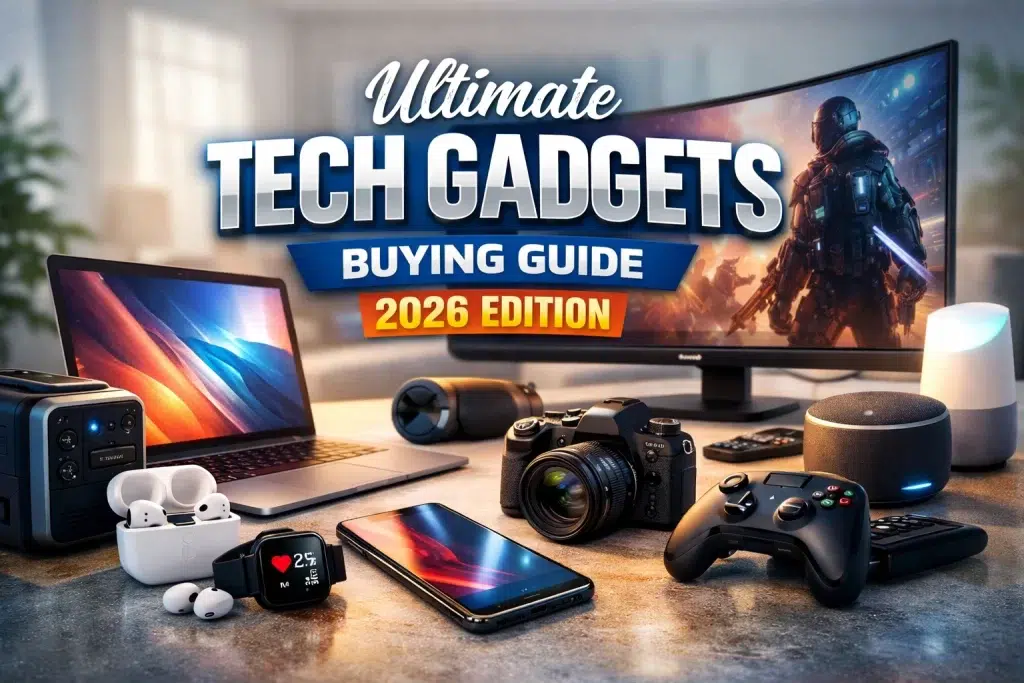Ever felt like your PC build is powerful but just doesn’t look the part? That’s where custom computer cases come in—and they’re more than just eye candy. A good case isn’t only about sleek panels and RGB bling; it’s a vital part of your system’s performance. From superior airflow to smart cable management and upgrade-friendly layouts, choosing the right case can make your build easier, cooler (literally), and a whole lot more impressive.
With so many options out there, picking one can be a challenge. But don’t stress—we’ve narrowed it down. Whether you’re after minimalist design, hardcore cooling, or a flashy showpiece, the best custom computer cases offer a perfect blend of style, function, and future-proofing.
Why a Custom Computer Case Matters
A custom computer case isn’t just a box to hold your components; it’s the backbone of your build. It dictates:
- Cooling Efficiency: Poor airflow? Say hello to overheating components.
- Space for Components: Got a massive GPU? Not all cases will fit it.
- Cable Management: Nobody likes a spaghetti mess.
- Aesthetic Appeal: Your PC should look as awesome as it performs.
But not all cases are created equal. Some are designed for gaming powerhouses, while others cater to minimalist setups. Your choice will depend on your hardware and personal preferences.
Best Custom Computer Cases in 2024
1. NZXT H710 – Clean, Sleek, and Surprisingly Spacious
Alright, let’s kick things off with the NZXT H710, which is honestly one of the cleanest and most professional-looking custom PC cases you can grab in 2024. If you’re someone who loves a tidy, minimalist setup that still manages to pack in powerful hardware without looking like a disco ball, this is the case for you. The H710 nails the “clean aesthetic” game hard. Matte finishes, a solid steel structure, and tempered glass side panels all scream premium. It’s kind of like the designer suit of PC cases – it’s not loud, but it absolutely turns heads.
What really makes this case stand out is the internal space. It’s got room for everything – full ATX motherboards, massive GPUs, multiple storage drives, and even custom water cooling setups if you’re into that. And don’t even get me started on the cable management. NZXT did a stellar job here, offering a cable routing kit that just makes life easier. It’s all about that no-mess, no-stress vibe, and the result is a super clean interior that even a cable management noob can make look professional.
Now, if you’re all about the RGB lights, this case might feel a little boring. It doesn’t have wild built-in RGB features, which might be a downside for those who want their PC to double as a rave light show. Also, it’s a bit on the pricier side compared to other mid or full-tower cases. But honestly? You’re paying for premium build quality and a seamless experience. It’s not just a case – it’s a canvas for serious builds.
In terms of airflow, it’s decent but not out-of-this-world. If you’re doing some serious overclocking, you might want to invest in high-performance fans or custom cooling. But for most users, it’s more than enough. Plus, it comes with four pre-installed fans, which is pretty generous.
If your vibe is more “sleek and pro” than “flashy and loud,” and you care about clean lines, top-notch build quality, and easy installation, then the NZXT H710 is a killer pick for your 2024 build.
Related Products:
- NZXT RGB & Fan Controller
- NZXT Kraken Z73 RGB 360mm AIO Cooler
- NZXT H5 Flow Compact ATX Mid-Tower Case
- Corsair RM850x Fully Modular PSU
2. Lian Li PC-O11 Dynamic – Built to Show Off, No Cap
Let’s be real, if your dream rig includes a ton of RGB, glass, and pure show-off energy, the Lian Li PC-O11 Dynamic should already be in your cart. This case is hands-down one of the most beautiful mid-towers out there. It looks less like a case and more like a high-end display box for your components. Built in collaboration with overclocker Der8auer, this beast is perfect for anyone who wants a dual-chamber layout with unmatched showcase potential.
What’s so cool about this case is the layout. It’s got a split design that puts your PSU and storage out of sight in the back, which means the front chamber is clean AF – just your motherboard, GPU, cooling system, and a whole lotta RGB goodness. And thanks to the tempered glass front and side panels, nothing is hidden. It’s like a fish tank for your tech.
Airflow is solid too, especially if you throw in a few extra fans. You’ve got support for up to three 360mm radiators, which is bonkers for a mid-tower. Custom water cooling? Absolutely doable. In fact, this case practically begs for it. Even with standard air cooling, the layout lets your components breathe.
There are some downsides though. First, dust. With all that glass and airflow, things can get a little messy if you don’t clean it regularly. It doesn’t come with a lot of dust filters, so you might need to grab some extras or be on top of maintenance. Second, it’s not the easiest case to build in if you’re a complete newbie. It’s not hard, but you’ll need to plan your layout to take full advantage of the space.
But honestly, those are minor trade-offs if you’re looking to build a showpiece rig. If aesthetics matter to you as much as performance, the Lian Li PC-O11 Dynamic is the way to go in 2024. It’s sleek, powerful, and just ridiculously cool to look at once your build’s complete.
Related Products:
- Lian Li UNI FAN SL120 V2 RGB Fans
- Lian Li Strimer Plus V2 RGB Cables
- Corsair Hydro X Series XD5 RGB Pump/Reservoir Combo
- ASUS ROG Thor 850W Platinum Power Supply
3. Corsair 4000D Airflow – Budget Beast with Cooling Game Strong
If you’re building on a budget but still want something that performs like a champ, you need to check out the Corsair 4000D Airflow. This thing might look simple, but don’t let the price fool you – it’s a beast when it comes to thermal performance and build quality. Perfect for gamers or first-time builders who want a solid case that doesn’t cost half their paycheck.
This mid-tower ATX case is designed with airflow in mind (duh, it’s in the name). The front panel is all about that high-air intake, and with just a couple of extra fans, this thing can keep even a high-end GPU from cooking itself. It comes with two 120mm fans out of the box, which is a nice bonus. The airflow-focused layout keeps temperatures low, even when you’re pushing your rig during intense gaming or long editing sessions.
The interior design is user-friendly too. You’ve got decent space for your GPU, although ultra-long GPUs might be a tight fit. Cable management is surprisingly good for the price, thanks to Corsair’s RapidRoute system that helps keep everything tucked away cleanly. It makes your build look clean even if you’re not a cable management pro.
Now, let’s talk drawbacks. Space can be a bit tight if you’re trying to cram in a big AIO cooler or extra-long GPU. You’ll need to double-check clearance if you’re going all out. And, being a budget-friendly case, there’s not a lot of built-in bling – no fancy RGB strips or glass everywhere. But if you care more about performance than sparkle, this shouldn’t be a deal-breaker.
The Corsair 4000D Airflow nails the basics: great cooling, a clean layout, and a budget-friendly price tag. If you want to build a high-performance gaming PC in 2024 without spending a fortune, this one’s easily a top pick.
Related Products:
- Corsair iCUE SP120 RGB Elite Fans
- Corsair RM650e 650W 80+ Gold PSU
- Corsair H100i Elite Capellix XT AIO Cooler
- Crucial P5 Plus 1TB Gen4 NVMe SSD
How to Pick the Best Custom Computer Case
Choosing the right custom computer case isn’t just about picking the shiniest one. Consider these factors:
- Size and Compatibility
- Cases come in various sizes: Mini-ITX, Micro-ATX, Mid-Tower, and Full-Tower. Make sure your case matches your motherboard size and has enough room for your GPU, cooler, and other components.
- Airflow and Cooling Options
- Look for cases with ample ventilation and room for fans or liquid cooling radiators. Overheating can shorten the lifespan of your components.
- Cable Management
- A good case will have plenty of tie-down points and routing holes to keep cables tidy.
- Build Quality
- Thin metal or cheap plastic won’t last long. Invest in a case that feels sturdy and well-made.
- Design
- Do you want tempered glass panels to show off your build? Or are you more about a stealthy, low-key look? The choice is yours.
Popular Features to Look For
Modern custom computer cases often include:
- Tempered Glass Panels: Show off your RGB lighting and hardware.
- Modular Design: Easily swap components or add upgrades.
- Built-in RGB Lighting: Some cases come with customizable LED strips.
- Tool-Free Installation: No need to wrestle with screws.
Pros and Cons of Custom Computer Cases
While these cases can make your build stand out, they’re not without flaws. Let’s get real about the upsides and downsides:
Pros:
- Personalization: Build a PC that matches your style.
- Enhanced Cooling: Designed for optimal airflow.
- Future-Proofing: Room for upgrades as tech advances.
Cons:
- Cost: High-end cases can get expensive.
- Weight: Tempered glass and steel frames are heavy.
- Complexity: Some cases require a bit of know-how to assemble.
Common Complaints and Negative Reviews
Even the best cases have their critics. Here’s what to watch out for:
- NZXT H710:
- Some users complain about limited RGB customization.
- The price is a bit steep for what’s essentially a minimalist design.
- Lian Li PC-O11 Dynamic:
- Dust accumulation is a common issue due to the open design.
- Not beginner-friendly—it’s better suited for experienced builders.
- Corsair 4000D Airflow:
- Limited space for larger GPUs might be a dealbreaker for gamers.
- The included fans are decent but may need upgrading for optimal cooling.
FAQs About Custom Computer Cases
Q: Can I use any motherboard with my case?
A: Not all cases are compatible with every motherboard size. Check the specs before buying.
Q: Are RGB cases worth it?
A: If aesthetics matter to you, yes! RGB lighting can elevate your build, but it doesn’t affect performance.
Q: How much should I spend on a case?
A: Mid-range cases ($80–$150) offer the best balance of quality and features.
Final Thoughts: Which Custom Computer Case Should You Get?
In the end, it depends on your priorities. If you want a professional look with no fuss, the NZXT H710 is a solid pick. For those who love showing off their RGB bling, the Lian Li PC-O11 Dynamic is a winner. And if you’re on a budget but still want great airflow, go for the Corsair 4000D Airflow.