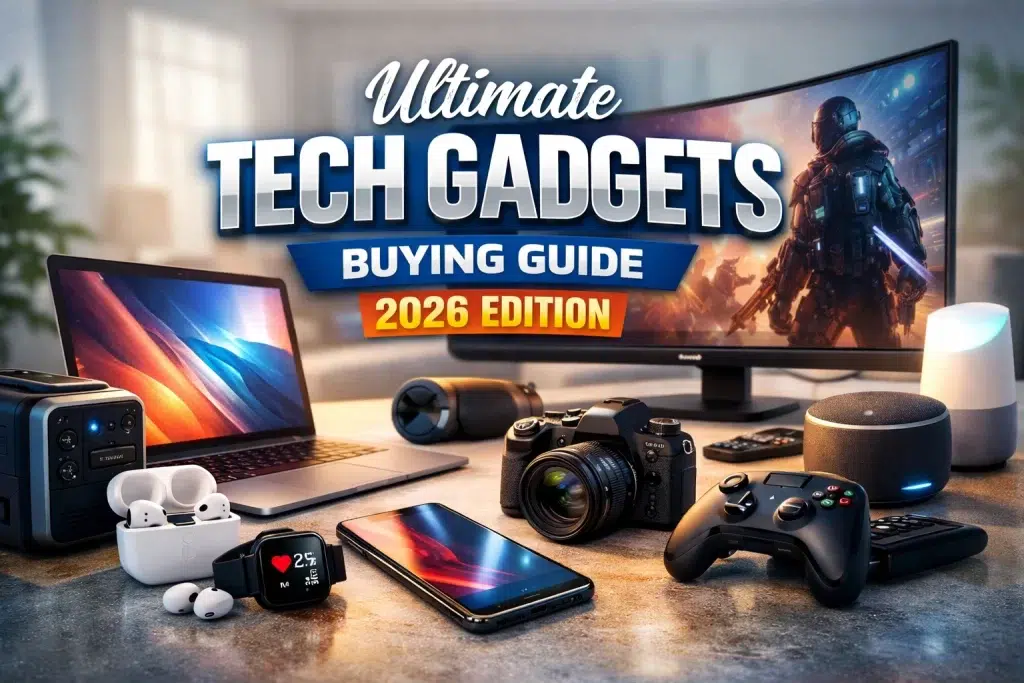Selecting the right theme for your WordPress website is crucial for its design, functionality, and overall user experience. The Divi theme, developed by Elegant Themes, is one of the most popular and versatile themes available. This guide will explore why you should choose the Divi theme for your WordPress website and how it can enhance your online presence.
Why Choosing the Right Theme Matters
Before diving into the specifics of the Divi theme, it’s important to understand why selecting the right theme is critical:
- Design Flexibility: A good theme offers design flexibility to create a unique and engaging website.
- User Experience: The right theme enhances user experience, making your site easy to navigate and visually appealing.
- Functionality: A versatile theme supports various functionalities, from e-commerce to blogging.
- SEO Optimization: A well-coded theme can improve your site’s search engine ranking.
Given these benefits, choosing the Divi theme can significantly enhance your website’s performance and appeal.
Key Features of the Divi Theme
Drag-and-Drop Builder
The Divi theme features an intuitive drag-and-drop builder that allows you to design your website visually. This eliminates the need for coding knowledge, making it accessible to users of all skill levels.
Pre-made Layouts
Divi offers a vast library of pre-made layouts for various types of websites, including business, e-commerce, portfolio, and blog layouts. These layouts serve as a starting point, saving you time and effort in designing your site.
Responsive Design
Divi ensures your website looks great on all devices with its responsive design features. You can customize how your site appears on desktops, tablets, and smartphones, providing a seamless experience for all users.
Customization Options
Divi provides extensive customization options, allowing you to adjust colors, fonts, spacing, and more. The theme customizer and design settings give you complete control over your website’s appearance.
Advanced CSS and Design Control
For those with coding knowledge, Divi offers advanced CSS control, allowing you to add custom styles to your site. This feature provides more flexibility and precision in your designs.
Global Elements and Styles
Divi’s global elements and styles feature allows you to make changes to specific elements across your entire site. This ensures consistency and saves time when updating your design.
WooCommerce Compatibility
If you’re running an online store, Divi’s compatibility with WooCommerce makes it an excellent choice. You can create custom product pages, design checkout pages, and manage your store easily.
Split Testing
Divi includes built-in split testing (A/B testing) capabilities. This allows you to test different versions of your content and design elements to see what performs best, helping you optimize your site for conversions.
How Divi Enhances Web Development
User-Friendly Interface
Divi’s user-friendly interface makes web development accessible to everyone. The visual builder and drag-and-drop functionality simplify the design process, allowing you to see changes in real time.
Design Versatility
With Divi, you can create any type of website, from blogs and portfolios to e-commerce sites and business pages. Its versatile design options and customization capabilities cater to diverse needs.
Performance Optimization
Divi is optimized for performance, ensuring fast load times and smooth operation. This is crucial for user experience and SEO, helping your site rank higher in search engine results.
Continuous Updates
Elegant Themes, the developers of Divi, regularly update the theme with new features, improvements, and security patches. This ensures your site remains up-to-date with the latest web standards and technologies.
Extensive Community and Support
Divi has a large, active community of users and developers. This means plenty of resources, tutorials, and support are available to help you get the most out of the theme. Elegant Themes also provides excellent customer support.
Steps to Get Started with the Divi Theme
Purchase and Install Divi
Start by purchasing the Divi theme from Elegant Themes. Once you’ve downloaded the theme file, install it on your WordPress site through the theme uploader.
Explore the Divi Builder
Familiarize yourself with the Divi Builder interface. Explore its features, such as the drag-and-drop editor, pre-made layouts, and customization options.
Customize Your Site
Begin customizing your site using the Divi Builder. Choose a pre-made layout or start from scratch. Adjust colors, fonts, and other design elements to match your brand identity.
Add Content
Use the Divi Builder to add content to your site, such as text, images, videos, and widgets. Take advantage of Divi’s content modules to enhance your site’s functionality.
Optimize for Performance
Ensure your site is optimized for performance by using Divi’s built-in tools and best practices. Optimize images, enable caching, and monitor your site’s load times.
Publish and Promote
Once you’re satisfied with your site’s design and content, publish it and start promoting it. Use Divi’s SEO features and integrations with social media to attract visitors and grow your audience.
Conclusion
Choosing the Divi theme for your WordPress website offers numerous benefits, from its intuitive drag-and-drop builder to its extensive customization options and WooCommerce compatibility. By leveraging Divi’s powerful features, you can create a visually appealing, functional, and high-performing website that meets your specific needs. Explore the capabilities of Divi, customize your site, and enjoy the support of a vibrant community to enhance your web development experience.
For more tips on WordPress themes and web design, check out our other resources on website building. For further reading on Divi theme features and benefits, visit this authoritative guide.