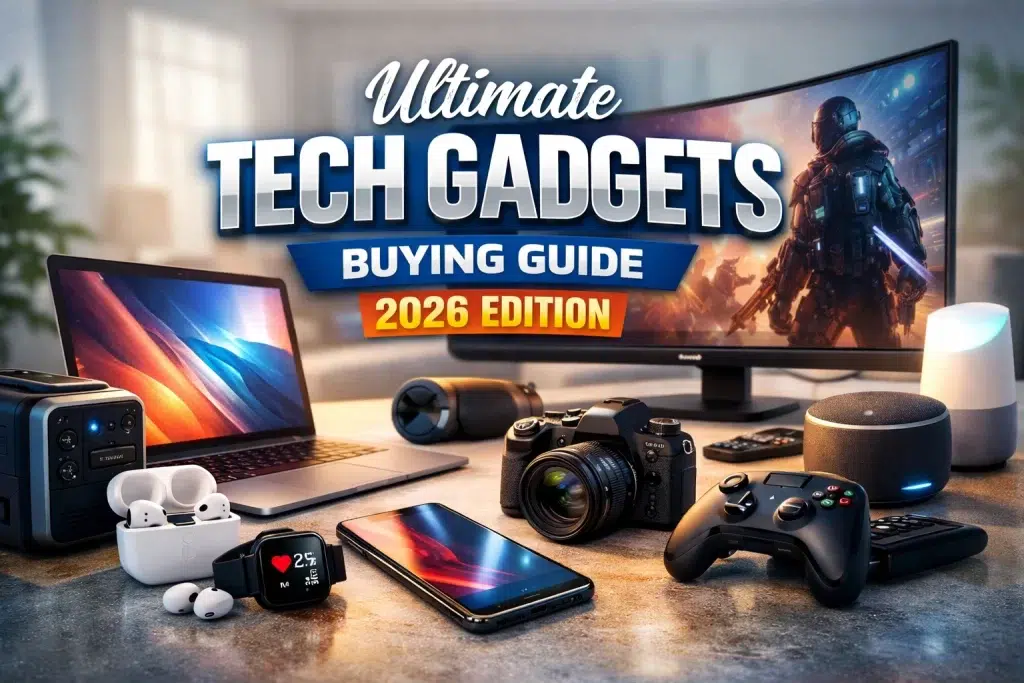Tired of your audio sounding like it’s coming from a tin can? Whether you’re a budding musician, a podcasting pro, or a streamer wanting studio-quality sound, a USB audio interface is the magic wand your setup needs. These little gadgets take your audio from “meh” to mind-blowing by letting you hook up mics, instruments, and more to your computer—no fancy gear required. Ready to dive in? Let’s find the best fit for your sound goals!
What Is a USB Audio Interface?
A USB audio interface is a device that improves the sound quality of your recordings and playback by connecting microphones, instruments, and other audio equipment to your computer. It acts as the bridge between your audio gear and your digital workstation, delivering clear, professional-quality sound.
Why Should You Care About a USB Audio Interface?
Alright, let’s get real. If you’re a musician, podcaster, or streamer, you’ve probably wondered why your audio sounds more “meh” than “wow.” A USB audio interface can completely transform your sound game. No more muffled recordings or tinny playback—just crisp, studio-like clarity. And the best part? It’s super easy to use.
But here’s the thing: not all interfaces are created equal. Some are budget-friendly and get the job done, while others come loaded with fancy features that make them worth every penny. Let’s dive into the details and figure out which one is right for you.
Top Picks for USB Audio Interfaces
1. Focusrite Scarlett 2i2 (3rd Gen) – The Gold Standard for Home Studios
If you’ve ever looked into audio interfaces, you’ve probably heard of the Focusrite Scarlett 2i2 (3rd Gen). And for a good reason—it’s one of the best-selling interfaces out there, known for its reliability, sound quality, and ease of use. This little red box is a favorite among singer-songwriters, guitarists, and podcasters.
With two high-quality preamps, it delivers crystal-clear audio with minimal noise. Plus, it has an “Air” mode that gives recordings a more open and natural sound—great if you want that professional touch. The latency is super low, meaning you won’t hear any annoying delays while recording. It also comes with a solid software bundle, including Ableton Live Lite, Pro Tools First, and some Focusrite plugins to get you started.
Now, let’s talk about the downside. If you’re planning a more complex setup—say, multiple microphones or an external mixer—you might find the 2i2’s two-input limitation a bit restrictive. Also, while it’s fantastic for home studios, it’s not exactly a high-end pro interface. But for most people, it’s an absolute steal.
Related Products:
- Focusrite Scarlett 4i4 (for more inputs)
- Audio-Technica AT2020 (great mic pairing)
- KRK Rokit 5 Studio Monitors (for better sound monitoring)
2. PreSonus AudioBox USB 96 – Budget-Friendly & Beginner Approved
If you’re just dipping your toes into recording and don’t want to drop a lot of cash, the PreSonus AudioBox USB 96 is a solid pick. It’s affordable, simple to use, and built like a tank—seriously, this thing is tough. Unlike some other budget interfaces, it records in 24-bit/96kHz resolution, which means you get clear, high-quality sound without spending a fortune.
It has two combo inputs (mic or instrument), making it ideal for solo musicians or small setups. And the best part? It comes with Studio One Artist, PreSonus’ own DAW, which is an awesome bonus if you don’t already have recording software.
However, if you’re aiming for top-tier, professional recordings, you might outgrow this one pretty quickly. The preamps are decent but not mind-blowing, and the interface itself is fairly basic—no fancy extras like onboard effects or ultra-low latency performance. But for beginners or those on a budget, it’s an excellent entry point.
Related Products:
- PreSonus Eris E3.5 Studio Monitors (for better sound output)
- Audio-Technica AT2020USB+ (if you prefer a USB mic)
- AKG K240 Studio Headphones (for monitoring your recordings)
3. Universal Audio Apollo Twin X – The Premium Choice for Serious Musicians
Now, if money isn’t an issue and you want the best of the best, let’s talk about the Universal Audio Apollo Twin X. This is the kind of gear you find in pro studios, and for good reason—it delivers incredible sound quality, near-zero latency, and access to Universal Audio’s legendary plugins.
One of the standout features is its Unison preamps, which let you emulate high-end analog gear for a rich, vintage sound. It also has built-in DSP (Digital Signal Processing), so you can run UAD plugins without overloading your computer. Whether you’re recording vocals, guitars, or even full band arrangements, the Apollo Twin X makes everything sound phenomenal.
That being said, it’s not cheap. This interface is definitely aimed at professionals or those who are really serious about music production. It also requires a Thunderbolt connection, so make sure your computer is compatible before making the splurge.
Related Products:
- Universal Audio Volt 2 (cheaper alternative)
- Shure SM7B (industry-standard vocal mic)
- Neumann TLM 103 (for ultra-high-end recording)
4. Behringer UMC22 – The Ultimate Budget-Friendly Pick
If you just need something that works and costs next to nothing, the Behringer UMC22 is a no-brainer. This little guy is ridiculously cheap compared to most interfaces, making it a great entry-level option for beginners who don’t want to spend too much.
It has one mic preamp and one instrument input, which is perfect for solo musicians or podcasters. While it’s not going to compete with high-end models in terms of sound quality, it does the job well for basic recordings. The build is solid for the price, and it works with pretty much any DAW without any hassle.
Now, let’s be real—it’s not a powerhouse. The preamp isn’t as clean as more expensive interfaces, and the latency is noticeable if you’re working on larger projects. But if you just need something simple and affordable, the UMC22 is hard to beat.
Related Products:
- Behringer UMC202HD (slightly better model)
- Samson Q2U USB/XLR Microphone (great for beginners)
- M-Audio BX5 D3 Studio Monitors (for a budget-friendly setup)
How to Choose the Best USB Audio Interface
So, how do you pick the right one? Here are some tips:
- Inputs and Outputs: Think about how many devices you’ll connect. A simple setup might only need one or two inputs, while larger projects require more.
- Audio Quality: Check the sample rate and bit depth. Look for at least 24-bit/96kHz for professional sound.
- Portability: If you’re always on the go, choose a compact and lightweight model.
- Budget: There’s a USB audio interface for every price range. Decide what features you need and stick to your budget.
Why You Need a USB Audio Interface
Still on the fence? Let’s break it down:
- Better Sound Quality: Say goodbye to your computer’s built-in sound card—it’s just not good enough for serious audio work.
- Low Latency: No more annoying delays while recording.
- Versatility: Record vocals, instruments, podcasts—you name it.
Honest Opinions: The Good, the Bad, and the Meh
USB audio interfaces are fantastic, but they’re not perfect. Here’s what you need to know:
- Pros:
- Enhanced sound quality for both recording and playback.
- Easy to set up and use.
- Wide range of options for every budget.
- Cons:
- Some models can be pricey.
- Not all interfaces are beginner-friendly.
- May require additional software or plugins for advanced features.
Related Reads on Pick Out Right
If you’re diving into audio gear, don’t miss these helpful guides on Best Microphones for Beginners and Top Studio Headphones.
Conclusion
A USB audio interface is the ultimate game-changer for anyone serious about audio quality. Whether you’re recording your next hit song, hosting a podcast, or streaming to your fans, the right interface can elevate your sound to professional levels. From budget-friendly options to high-end models, there’s a perfect fit for every skill level and need. So, take the plunge, invest in your sound, and let your creativity shine—you’ll never look back!